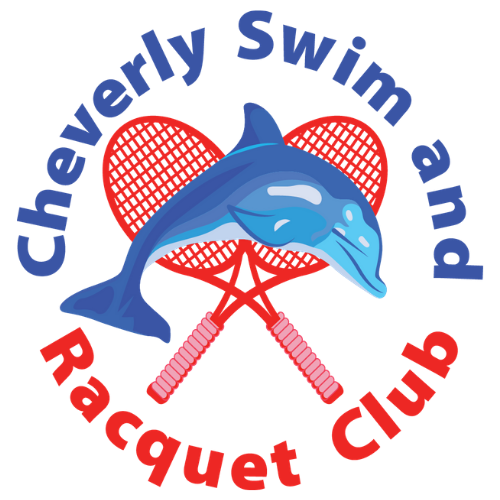MEMBERSHIP
LOGIN HELP
Background – Last spring, each member family was assigned a four-digit USER ID and one member was identified as “primary” as contained in our records. For those who attended the pool last summer or paid dues online, you used that number. Any changes previously made to the USER ID (aka Username) or password remain in the system.
When logging into the portal with a User ID (XXXX), four digits with no dash, you are accessing the “primary member”. This is the person that has ultimate financial and voting responsibility for the membership, and only one contact in your household can be designated the primary member. If you wish to designate a different family member as the Primary (XXXX) Member, we can do that for you, but the system is “hard-wired” to prevent edits to the name fields. Thus, if you wish to change the Primary Member, send an email to moc.liamg@atadloopvehc :liamE requesting the change. Please complete the necessary edits to each account prior to your request. All the information from one account will switch to the other so it is important that the proper emails match each name.
Forgot your password? No worries, the system will prompt you to reset. If your email is empty or inaccurate, you will probably not see the confirmation email. Simply log out and log back in using the new password you have established. It is not necessary to see the confirmation email.
If you have forgotten your User ID (aka Username), please email moc.liamg@rerusaertloopvehc :liamE .
BEGIN HERE
Log in to your CSRC account at our Member Portal using the four-digit number (aka USERNAME) and password.
Select EDIT INFORMATION beside the Member Name and confirm or make changes, as necessary. Please be sure the email is accurate for that member’s record.
IMPORTANT – If you changed the primary (XXXX) member email in summer 2020 to manage pool class enrollment/session sign-up, please consider changing it back. Read on for instructions on how to add contacts for enrollment purposes.
While in the primary (XXXX) member account, you can designate a Head of Household (HOH) – the HOH is an alternate individual who can also receive our member communications, in addition to the primary member. In addition, the HOH can make and cancel class enrollments for other family members. You may identify as many HOH’s as you want, but PLEASE do not designate anyone under 18 as an HOH. It is not required to add an HOH; it is a member convenience if you desire.
How to designate the HOH
While you are logged into the primary member (XXXX) portal, look at the left-hand side of the screen.
Select My Account>
Select Manage Family (all the names on your membership should appear)>
Select the member who you want to identify as HOH. The HOH XXXX-x number will appear when you open their name, identified as a Barcode ID. You will need this number to add an email for the HOH. The Barcode ID is their USERNAME.
Once the name opens, scroll down a little and notice a small HOH button. Toggle to the ON position.
If you see a message that has a heading of “Our Apologies”, it means there is no email on file for that member. If you do see an email, you can verify from this screen if it is correct. If correct, there is no need for anything else.
NEXT STEP TO ADD HOH EMAIL
After the primary member (XXXX) establishes the HOH (s), you must separately log in to each HOH (XXXX-x) account to add/delete any information. This security feature protects unauthorized changes to anyone’s individual account by someone else. Even though your “membership family” has the same first four digits, each person in your membership has their own individual profile in the system identified by -1, -2, etc.
Log in to CSRC account for the HOH at our Member Portal using the five-digit Barcode ID (aka USERNAME). If this is the first time logging into this account, the current password will be the same as the five-digit USERNAME. Please always include the “dash”.
When prompted to change the password, the five-digit number is the CURRENT PASSWORD. Please ignore any autofill and enter this number.
If you logged into this account previously and changed the password, the changed password will work.
When you get to the dashboard of the member you have selected as HOH, select edit and verify/add missing information.
If you have trouble adding the HOH or their email, please send a message to moc.liamg@rerusaertloopvehc :liamE for help.
Please feel free to visit your dashboard to update information as frequently as needed. We depend on our members to keep their information accurate and add any missing information. Thank you.